
This tweak can be used to disable the popup message that
notifies the user that Windows (MSN) Messenger is still running in
the background when you close it.
To disable this popup messager, follow the next steps:
- Open your registry Start -> Run, type
"regedit" and click OK.
- Expand
HKEY_CURRENT_USER\Software\Microsoft\MessengerService
(see picture 1).
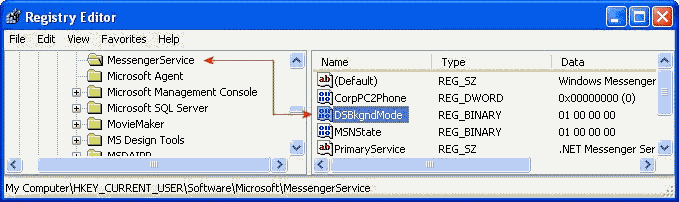
|
| Picture 1
|
- Create a new BINARY value, or modify the existing value,
called "DSBkgndMode" and set it according to the value data
above.
- The modifications you made will be in effect after you restart
or logout you PC.
|


